How to Make Your URLs SEO Friendly

Should the URL be as short as possible or is there room for extras? Should it be stuffed with keywords or not? First, let me tell you that an SEO friendly URL differs per type of website. In this article, I’ll discuss a few to show the differences. There are a few ground rules, but I strongly encourage you to keep the visitor in mind when setting up your URL structure.

Global Rules for SEO Friendly URLs
No matter what kind of website you have, there are a couple of ground rules that apply to all websites.- The main thing to keep in mind is that your URLs should be focused. Strip your URLs of stop words like ‘a’, ‘of’, ‘the’ etc. In 99% of the cases, these words add nothing of value to your URL. If possible, strip your URLs of verbs as well. Words like ‘are’ or ‘have’ are not needed in your URL to make clear what the page is about.
- The length of your URL isn’t really a factor in this. We do recommend keeping your URLs as short as possible. It’s not that Google doesn’t like lengthy URLs, but shorter URLs are probably more focused. Keep in mind to use a logical structure in your URL, as Google bolds the keyword used in search, even in the URL:
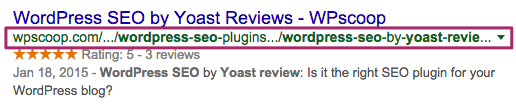
- This snippet also shows length isn’t that much of an issue: Google will show what they think is important for that visitor. Keep in mind, meta titles and descriptions are cut off at 512 pixels, and so is your URL – as you can see above.
- Don’t use underscores, as these connect the words and make them into one. Dashes are preferred.
SEO Friendly URLs for Your Company Website
If your website holds information about your company and/or services and that is basically it, no matter how many pages you have, I’d go with the shortest URL possible.http://example.com/contact/http://example.com/about-us/
SEO Friendly URLs for Your Webshop
If your website is a webshop, there are two ways to go about:
http://example.com/product-name/http://example.com/category-name/product-name/
Some content management systems (like Magento) create both. In that case, use rel=”canonical” to point Google to the one you want to appear in Google.
The question remains what URL structure to use. In this case, SEO friendly URLs should also be helpful URLs for your visitor. If your shop contains categories that make your visitor’s life easier, by all means include these categories in your URL as well. That way your URL, breadcrumbs, and menu will remind the visitor where there are in your website:
http://example.com/birds/cranehttp://example.com/equipment/crane
See what I mean? Decide for yourself if your categories add value to the product and URL. If so, it’s also better for SEO to include the category, as category and product are very much related.
SEO Friendly URLs for Your Blog or News Site
If your website is a blog or news website, there are a number of ways to construct your URL. Let’s go over these separately:http://example.com/post-title/
If your site as a whole has a strong coherence, you could consider focusing on the post title and the post title only to create an SEO friendly URL. The coherence will indicate the main topic of your website to Google, so no need to add that in the URL.http://example.com/category-name/post-title/
If your website is a news website and you’re writing about different topics, adding the topic (for instance as a category name), will make even more clear what the page is about. It’s a bit similar as explained above at SEO friendly URLs for your store.http://example.com/mm/dd/yyyy/post-title/
If your website features daily news and the news is related to a date, be sure to include that date in the URL as well. If someone is looking for the latest news on Apple’s products, the date in the URL will already show if the page is about this year’s iPhone or not. My recommendation: only use the date in the URL if the date matters.http://example.com/post-title/three-digit-ID/
Google News’ technical guidelines clearly state: “To make sure we only crawl new articles, please make sure your URLs are unique with at least 3 digits, and are permanent.” If for some reason you don’t want to include the date in the URL of your news article, you could add an ID for the post as well to get this covered. Keep in mind that Google News is only for news that matters to the world, which doesn’t apply to most company news.
This article helped me a lot and I’ve also realized a similar one by analyzing this article. I hope I’ve figured out in the end how do you also get ranked first in Google.
ReplyDeleteseo pricing india
global seo packages
I must say this share is described in a great presentable way. Google ranking for any of the company website is very important. It can only be attained through some experienced service providers of seo consulting and their link friendly techniques. Although hired one of them few days back. Will finalize them for long term after first reporting.
ReplyDeleteperde modelleri
ReplyDeletesms onay
TÜRK TELEKOM MOBİL ÖDEME BOZDURMA
NFT NASIL ALINIR
Ankara Evden Eve Nakliyat
trafik sigortasi
DEDEKTOR
Web site kurmak
aşk kitapları